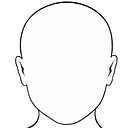Member-only story
A Simple Guide to Setting Up Anthropic AI’s Computer Control
After reading a LinkedIn post about Anthropic AI’s new capabilities, I noticed that many online resources assume readers already have some background knowledge, so they skip over the “obvious” basics.
That’s why I wrote this simple guide — to make getting started with Anthropic AI’s Computer Control as straightforward as possible, without leaving out important details for newcomers.
If you’re interested in setting up and using Anthropic AI’s Computer Control, a great resource is Mervin Praison’s YouTube tutorial.
Praison’s video demonstrates Anthropic AI to perform tasks like opening applications, simulating keystrokes, clicking with the mouse, and executing commands — essentially following instructions in natural language.
Requirements:
- Anthropic AI API Key: To get started, you’ll need to generate an API key. Visit Anthropic’s console, set up billing, and add funds to purchase tokens.
- Docker Installation: Docker is essential for running Anthropic’s Computer Control. While the Docker installation can be a bit tricky, you can install it directly and operate it via the Mac or Windows terminal. Below are the terminal commands for Mac installation.